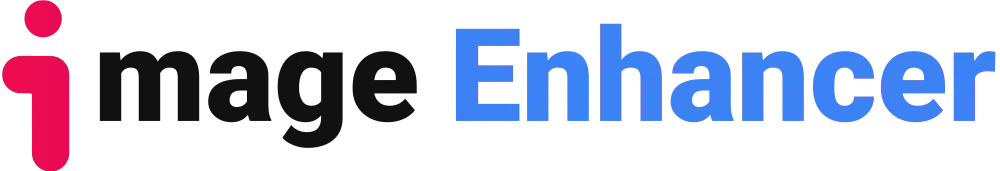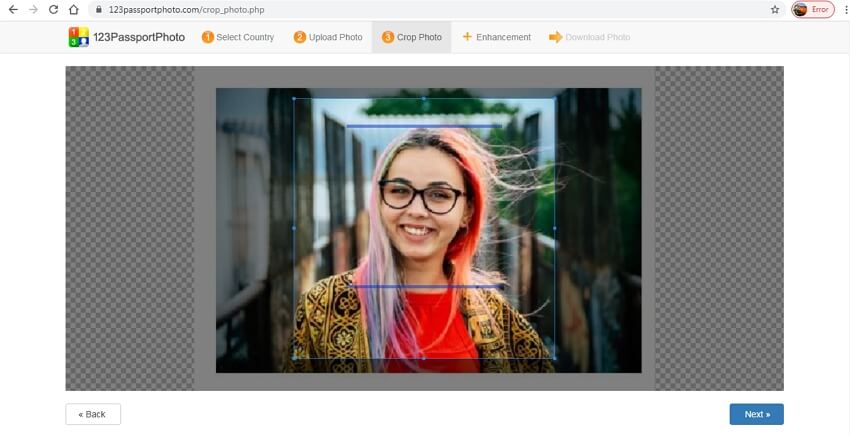The great world of Studio Ghibli has many fans with its unforgettable characters, breathtaking landscapes, and unique art style. Thanks to the Ghibli-style AI generator, you can now transport yourself into the magic realm of Ghibli by generating Ghibli-style images. Thus, in this comprehensive guide, we will walk you through the step-by-step process of harnessing the power of a Ghibli AI Generator to bring your creations to life. Prepare to immerse yourself in the magic of Ghibli and unleash your artistic potential!

I. What is Ghibli’s Art Style?
Ghibli style refers to the distinctive aesthetic and artistic characteristics showcased in the renowned animations of Studio Ghibli. This style is characterized by its whimsical and enchanting visuals, vibrant colours, meticulous attention to detail, and dreamlike atmospheres. Ghibli’s style captures the essence of storytelling. Also, it evokes a sense of wonder and immerses audiences in imaginative worlds filled with captivating characters and breathtaking landscapes. Coincidently, it has garnered a global following, inspiring artists and animation enthusiasts to embrace it.

II. Ghibli Style AI Generator——an Authentic Ghibli Aesthetic
The AI generator replicates the artistic style and visual essence of Studio Ghibli animations. In this way, it captures the enchanting elements that define Ghibli’s unique aesthetic.

High-Quality Results
Ghibli-style generator produces high-quality outputs because It ensures that the generated images or animations maintain the same level of excellence associated with Ghibli productions. The attention to detail is remarkable, resulting in visually stunning and captivating results.
Efficient and Time-Saving
By utilizing technology, a Ghibli generator significantly reduces the time and effort required to create Ghibli-style animations or images manually. It allows artists and creators to focus more on the creative aspects rather than getting caught up in the technicalities.
User-Friendly Interface
The Ghibli-style generator boasts an intuitive and user-friendly interface, making it accessible to professionals and amateurs. Then, it simplifies the creative process and allows users to navigate through the various features and options available easily.
Versatility and Customization
Users have the flexibility to customize the generated outputs according to their preferences. The Ghibli-style generator offers options. It can adjust colour schemes, character designs, backgrounds, and other elements. The generator enables artists to infuse their own style while retaining the Ghibli essence.
Inspiring and Engaging
The Ghibli Style AI Generator sparks creativity and inspiration by offering an opportunity to explore and experiment with the renowned Ghibli aesthetic. It is a valuable tool for artists, animators, and enthusiasts. They use it to push their creative boundaries and produce content that resonates with Ghibli fans.
Overall, the Ghibli Style AI Generator facilitates the creation of stunning visuals. It evokes the captivating magic associated with Studio Ghibli animations. Its accurate replication of the Ghibli style, time-saving capabilities, user-friendly interface, and customization options make it an essential tool for anyone seeking to immerse themselves in the enchanting world of Ghibli.
III. Step-by-Step Guide to Using a Ghibli-Style AI Generator:
Step 1: Open the Ghibli Style Generator
Begin by opening Ghibli Style Generator known for its ability to recreate the iconic Ghibli art style. Look for generators with positive user reviews and credible sources to ensure a faithful representation of Ghibli’s magic.
Step 2: Upload or Select an Image
Open the AI Generator and either upload your own image from your device’s gallery or choose from a selection of pre-existing images provided by the generator. Ensure the image is of sufficient quality and resolution to achieve the desired Ghibli-style transformation.
Step 3: Customize Ghibli Settings
Familiarize yourself with the customization options offered by the AI Generator, allowing you to adjust various elements to achieve the Ghibli-style aesthetic. Explore options such as color palette, light and shadow, texture, and character attributes to perfect your desired artistic result.
Step 4: Preview and Fine-Tune
Utilize the real-time preview provided by the AI Generator to observe the Ghibli-style transformation taking place. Fine-tune the customization settings as necessary, ensuring they align with the unique Ghibli artistry that resonates with you.
Step 5: Generate Ghibli-Style Image
Once satisfied with the previewed results, generate the Ghibli-style image by clicking on the “Generate” or “Transform” button provided by the AI Generator. Allow the generator to work its magic and bring your creation to life in the enchanting Ghibli style.
Step 6: Save and Share
After the generation process is complete, the AI Generator will allow you to save the Ghibli-style image to your device or directly share it with others. Share your masterpiece on social media platforms, and art communities, or keep it as a personal tribute to the beloved Ghibli world.
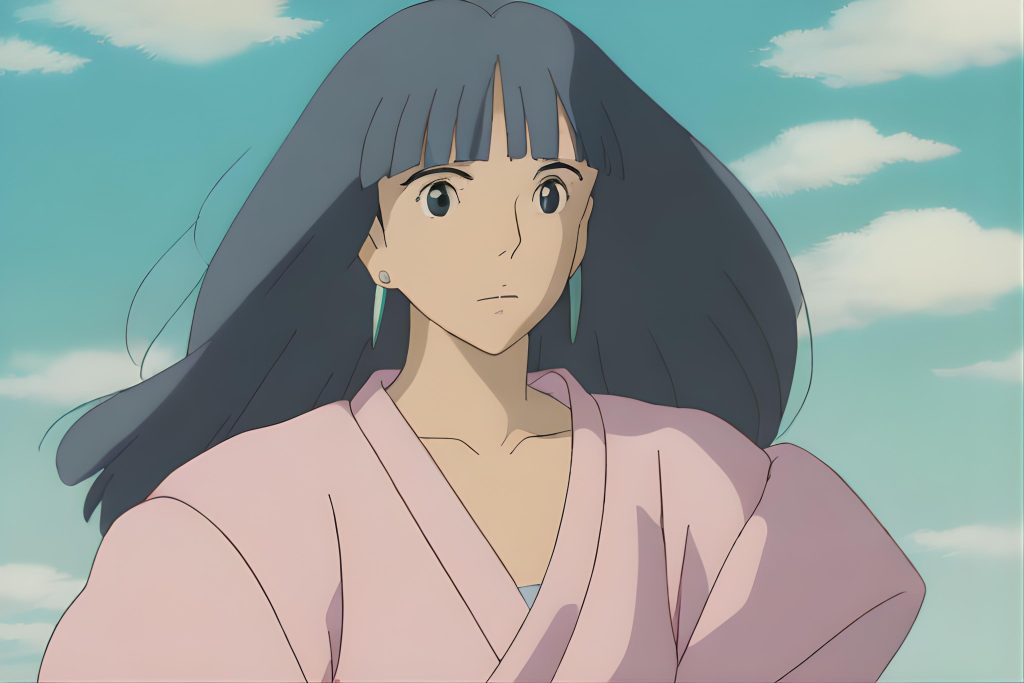
The Ghibli Style AI Generator presents a remarkable opportunity to blend the remarkable artistry of Studio Ghibli with the power of modern technology. Thus, by effortlessly transferring the beloved Ghibli style to your cherished photos, this innovative tool allows you to embark on a creative journey.