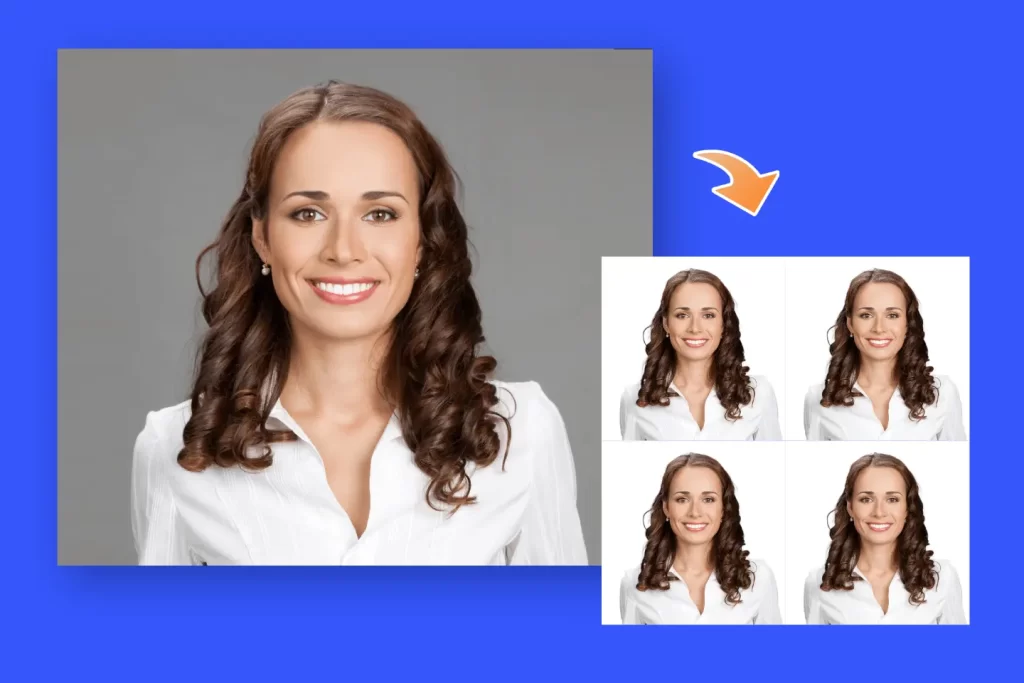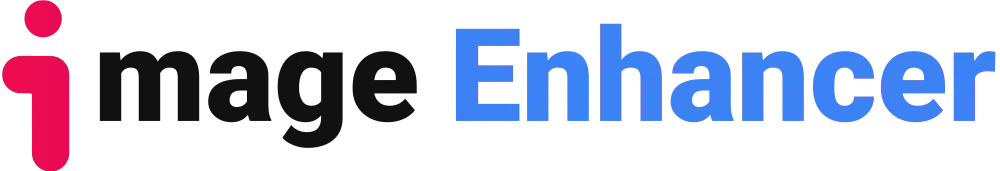Introduction
In the digital age where a picture can be worth a thousand words, ensuring your image fits international standards for documents like passports is more crucial than ever. Imagine this: You’re planning your dream trip abroad. The flight is booked, your itinerary is set, and the only step left is to submit your passport application. But there’s a catch – your photo needs to meet strict size requirements. This is where the magic of convert picture to passport size comes in, a skill that can save the day and your travel plans.
What is Picture to Passport Size Conversion?
A passport size photo is not just any snapshot. It’s a specialized image that meets exact dimensions, background color, and composition as mandated by government entities worldwide. Convert picture to passport size means adjusting your photos to these specifications – a process that can be easily overlooked but is critical for many official documents beyond passports, including professional licenses, academic applications, and even job resumes.
The Role of Online Tools in Photo Conversion
In the digital age, online tools have become the go-to solution for converting pictures to passport size. These platforms use software to resize and format your photos to meet various international standards. To begin with, let’s explore some of the top tools available and dissect their advantages and disadvantages.
Online Passport Photo Services
Online services serve as a one-stop solution for photo conversion needs, providing a variety of editing tools to guarantee that your photo not only meets but exceeds any specific requirement.
Pros:
- Convenience: You can convert photos from the comfort of your home.
- Up-to-Date Compliance: They regularly update their systems with the latest passport photo standard.
- Advanced Editing Features: These tools often include options to remove background and correct lighting.
Cons:
- Potential Costs: Some features might be behind a paywall, requiring you to spend money for download or printout.
- Privacy Concerns: Uploading photos to the internet poses inherent privacy risks.
Photo Booths and Photography Studios
Though not online tools, photo booths and studios offer a traditional approach to obtaining passport sized photos.
Pros:
- Immediate Results: Photo booths give you instant prints.
- Professional Quality: Studios use high-end equipment for top-quality images.
Cons:
- Limited Availability: Photo booths might not be available at all locations.
- Higher Costs and Time: Professional photography services can be expensive and time consuming.
Imageenhan.com Passport Size Photo Maker
Our very own Imageenhan tool not only offers user-friendly access but also provides professional-grade quality. This dual advantage ensures a seamless transition from a standard photo to a passport-sized photograph.
Pros:
- Free Access: Our basic features are available without any charges.
- Ease of Use: The interface is intuitive, making it accessible for everyone.
- Data Security: We ensure that your photograph remain confidential and protected.
Cons:
- Internet Requirement: A stable internet connection is necessary to access the tool.
Conclusion
To wrap things up, the plethora of tools available means that you have the luxury of choice. It is essential, however, to strike the right balance between user-friendliness and functionality. This is precisely why our service at www.imageenhan.com/passport-size-photo-maker stands out. With an emphasis on simplicity and power, our tool ensures that anyone can produce a passport-size photo that ticks all the boxes for official standards, thereby simplifying what can otherwise be a complex and frustrating process.