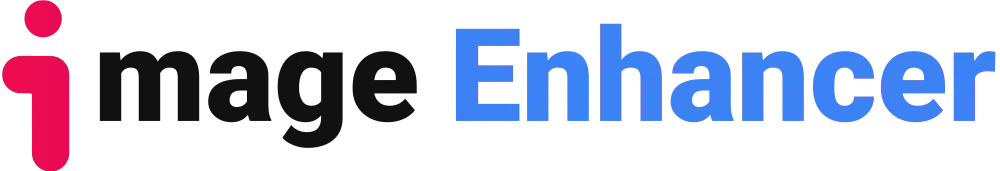Greetings, photography enthusiasts and digital content creators! Have you ever encountered a stunning image marred by an unsightly watermark? Fear not, for technology is here to assist! In this comprehensive guide, we will explore online image editors that auto remove watermark image effortlessly, reclaiming the pristine beauty of your visuals. Join me as we delve into effortlessly erasing watermarks from images online, ushering in an era of immaculate imagery.

I. How to use Online Auto Remove Watermark Image?
Watermarks can often be stumbling blocks in our quest to present images with utmost clarity and aesthetic appeal. Fortunately, innovative technologies offer an auto remove watermark image solution to combat this visual hindrance. Leveraging advanced algorithms and machine learning, watermark removal applications seamlessly eliminate unwanted watermarks, restoring images to their original grandeur.
Step 1: Identifying Trustworthy Online Watermark Removal Tools
To commence our journey towards watermark-free images, the first step entails identifying reliable online watermark removal tools. Take the time to conduct thorough research, seeking out reputable platforms known for their accuracy, efficiency, and user-friendly interfaces. Prioritize platforms that have garnered positive reviews and demonstrate a commitment to data privacy and image quality preservation. Here, we take Fotor as an example.
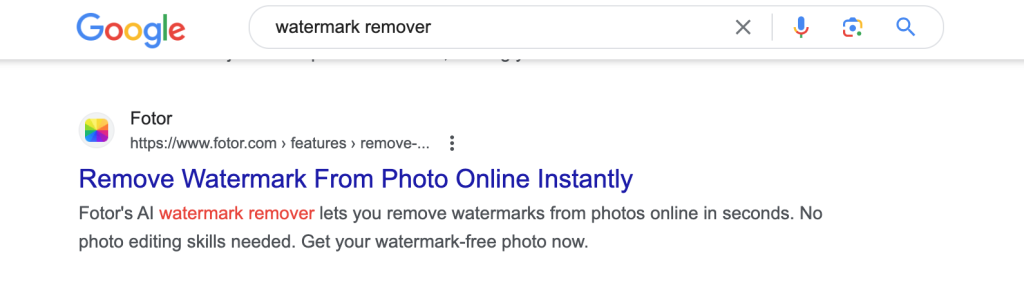
Step 2: Uploading Your Watermarked Image to the Removal Platform
Once you have selected a reputable online watermark removal platform, visit their official website or access their designated software. Locate the option to upload your watermarked image, choosing the file that requires watermark removal. The platform will then diligently prepare the image for the automated removal process.
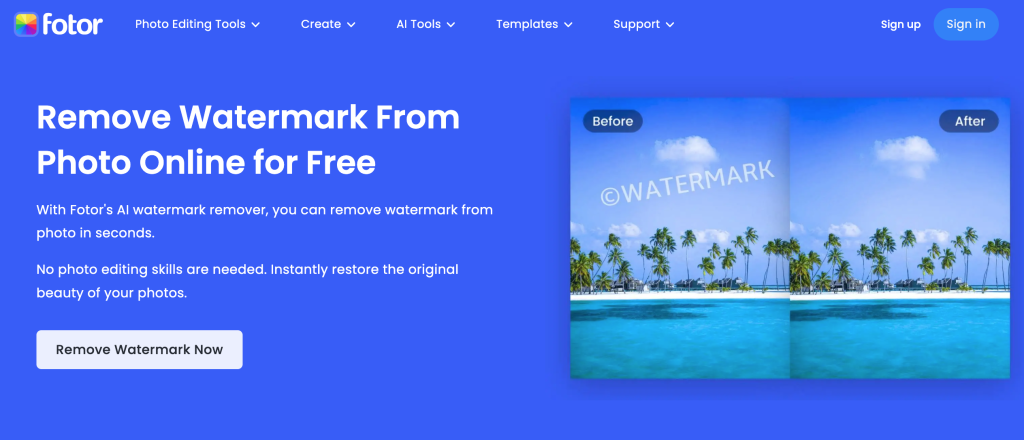
Step 3: Use Magic Brush to Remove Watermark Detection and Analysis
Through the power of cutting-edge algorithms, some watermark removal platforms will intelligently detect and analyze the watermarked regions within your image. Here, Fotor needs you to use a “magic brush” to paint the objects you want to eliminate (including watermarks).

Step 4: Initiating Auto Watermark Removal
Once you have personalized the removal parameters, click the “Remove” and “Apply” buttons to initiate the automated removal process. Activate the watermark removal function by selecting the appropriate button or issuing the command as per the platform’s instructions. Then, you can download the clean version picture.

II. How to use the ImageEnhan Auto Remove Watermark Image
Firstly: Access to ImageEnhan website
- Open your web browser and go to the ImageEnhan website by entering the following URL: https://www.imageenhan.com/anime-enhancer
- Once the website loads, you will be greeted with a user-friendly interface.
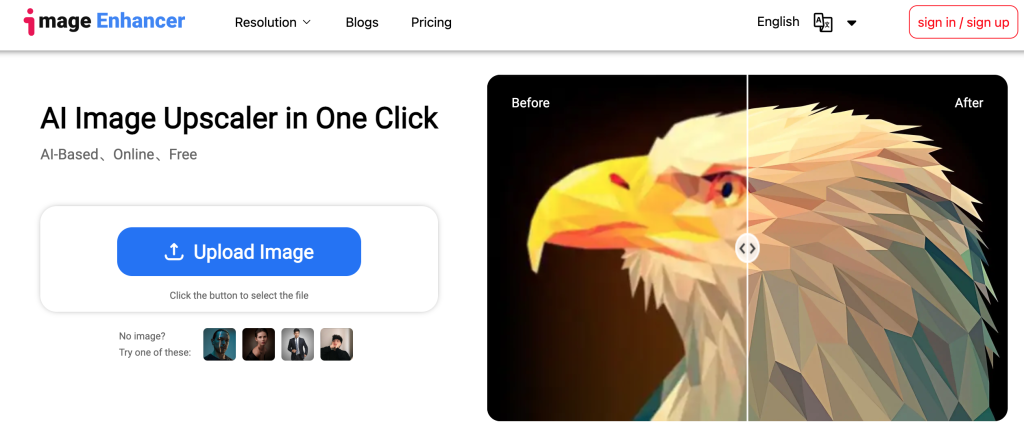
Secondly: Select enhancement options
- Click on the “Resolution” button located on the homepage. You will see a number of enhancement options.
- Choose the “Watermark Remover” selection.
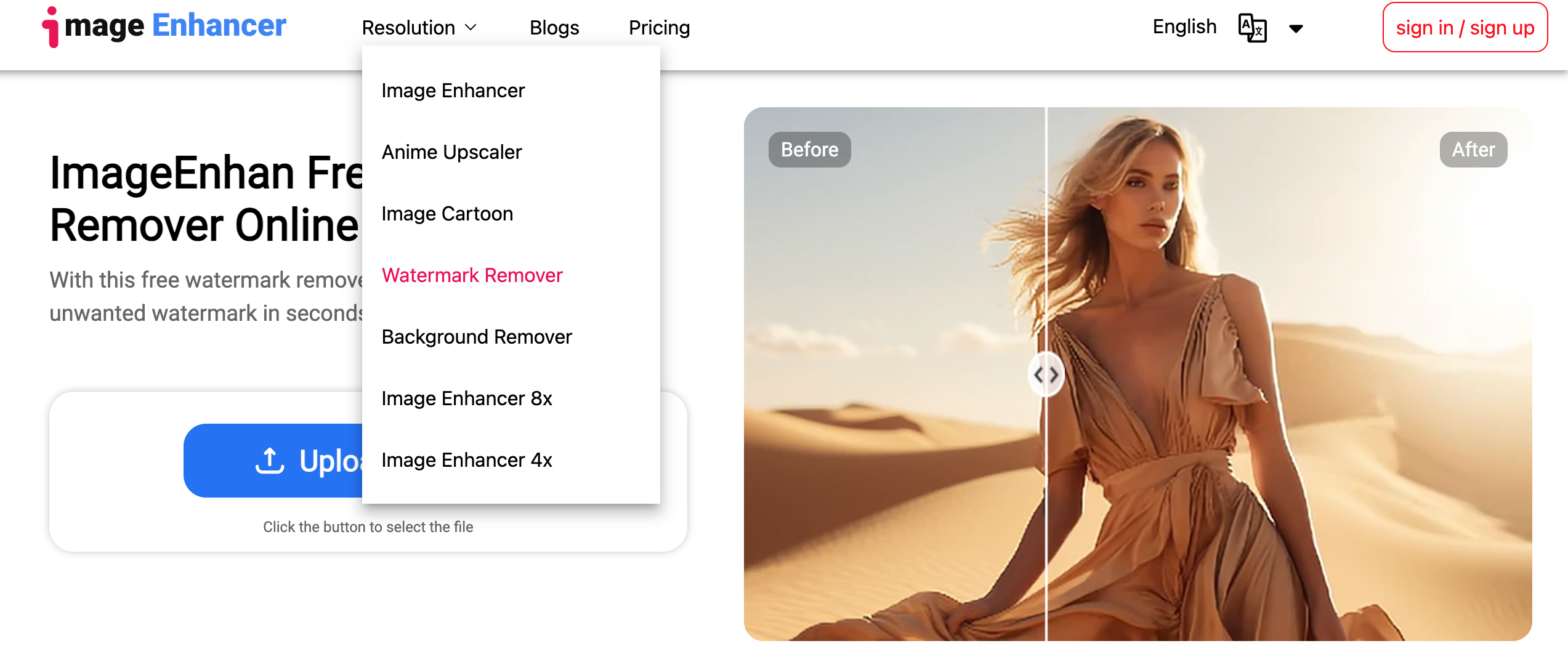
Thirdly: Upload your image
- Click on the “Upload Image” button located on the homepage.
- A file explorer window will appear allowing you to select the image you wish to enhance from your computer.
- Select the desired image and click “Open” to upload it to the ImageEnhan platform.
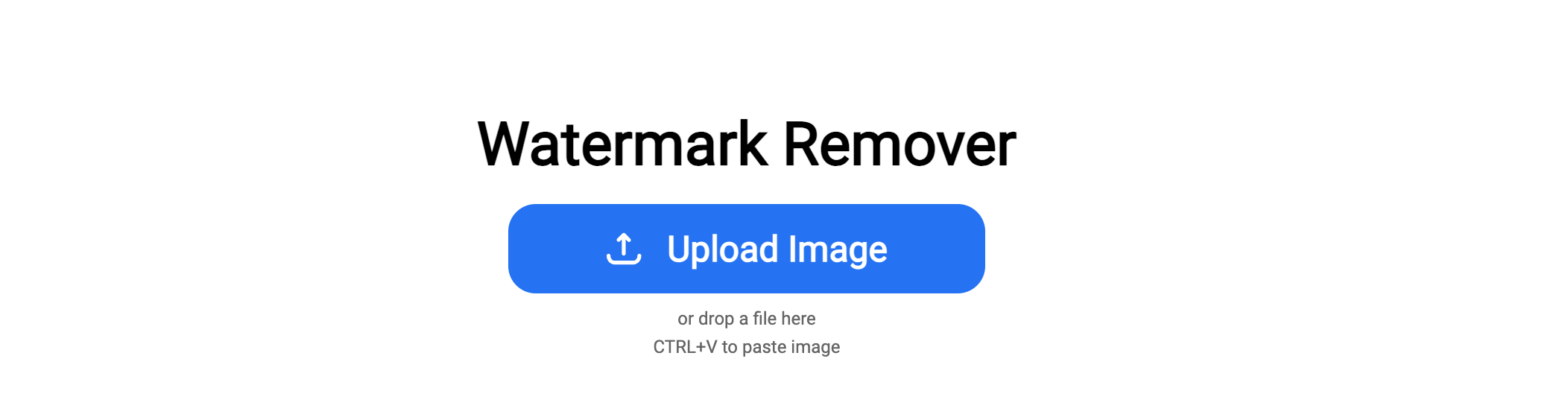
Finally: Download the enhanced image
- After uploading the image, the website will start processing it to detect and remove the watermark automatically. Depending on the size and complexity of the image, the process may take a few moments. Please be patient and avoid interrupting the process.
- Once the process is complete, the website will display the watermark-free version of your image.
- Select a location on your computer where you would like to save the enhanced image and click ‘Save’. Good to go 🙂
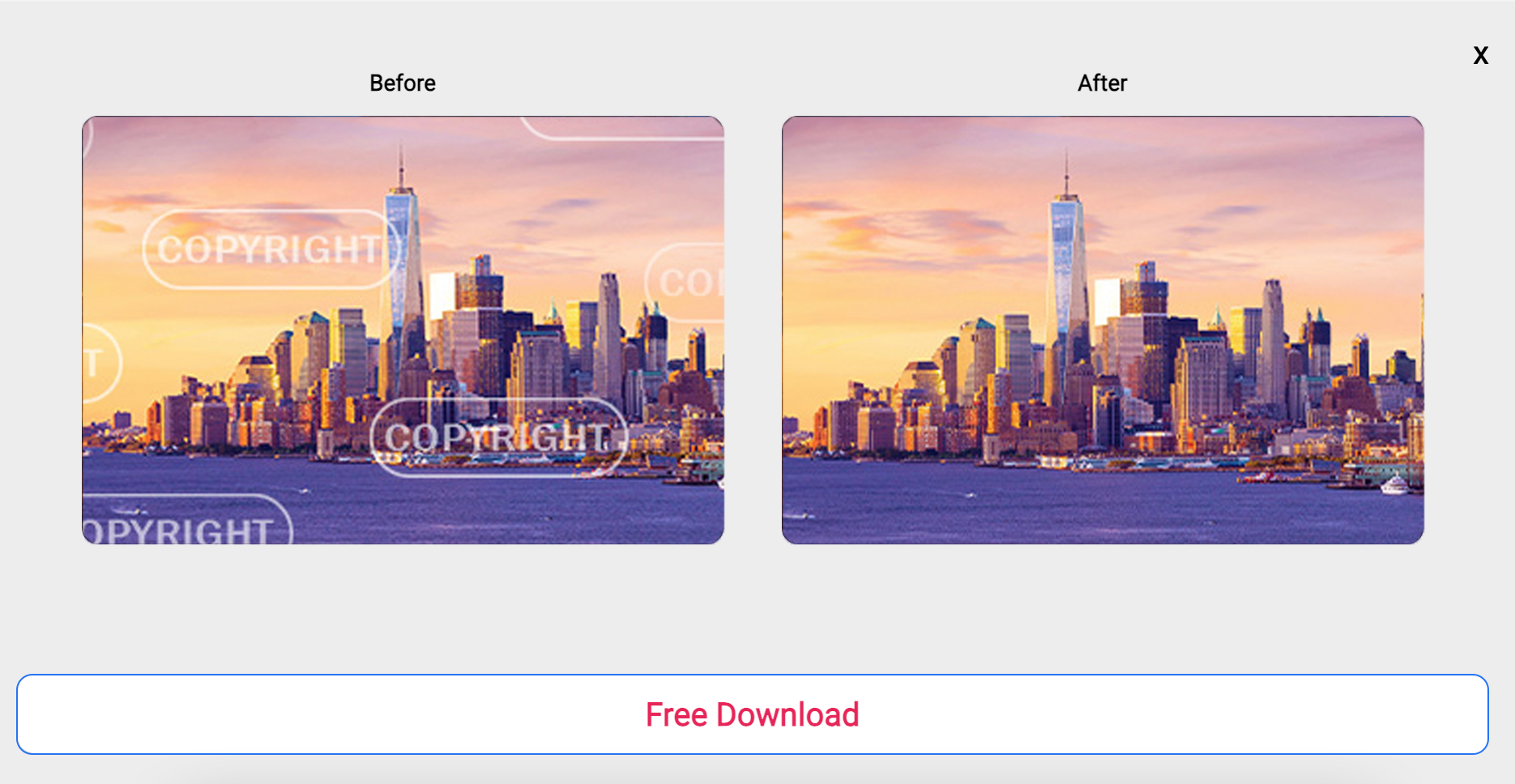
II.Benefits of Using Imageenhan Auto Remove Watermark Image
If you need a simple website to auto remove watermark image easily and quickly, we present our user-friendly and efficient online platform, specifically designed for watermark removal. With just a single click, you can obtain AI-generated, watermark-free images at no extra cost. Allow us to explain why our website is the perfect solution for all your watermark removal needs.
Simplicity and Speed:
Our website boasts a simple and intuitive design, ensuring a seamless user experience. Whether you are a tech-savvy professional or a casual user, the straightforward interface allows everyone to effortlessly navigate through the process.
AI-Powered Watermark Removal:
Powered by cutting-edge artificial intelligence technology, our website guarantees exceptional results in watermark removal. The AI model has been trained extensively, enabling it to recognize and eliminate watermarks efficiently, while preserving the image’s original quality.
No Additional Charges:
One of the major advantages of using our website is its commitment to providing a cost-free service. Unlike many other platforms, we prioritize accessibility and convenience. There are no hidden charges or subscription fees associated with using our watermark removal service.
I hope this article provides you with a comprehensive understanding of utilizing Anime Image Enhancer, including its auto remove watermark image feature, to elevate the quality of your anime images. Should you have any specific points or preferences you would like me to focus on or modify, please feel free to let me know!