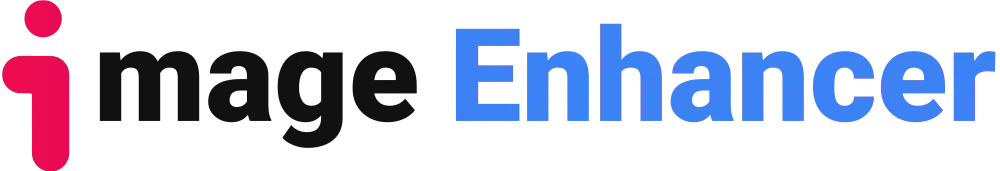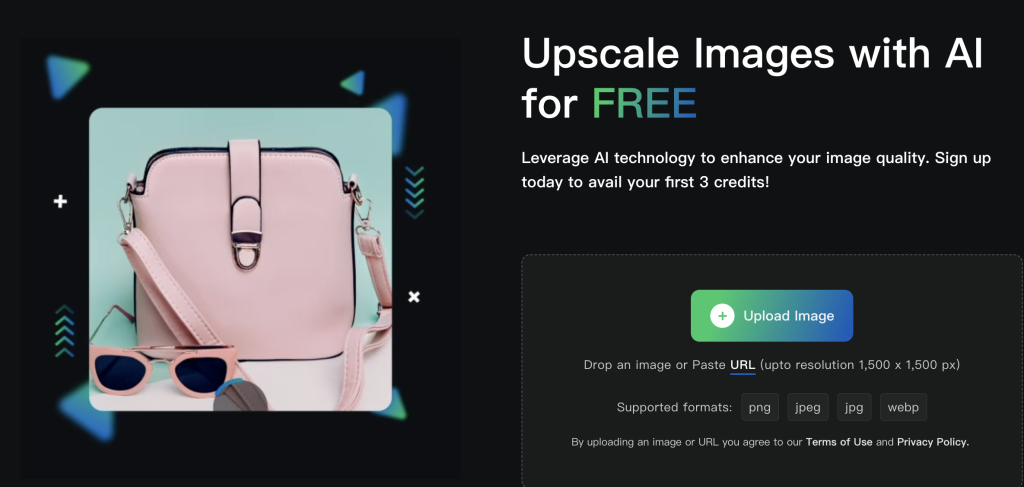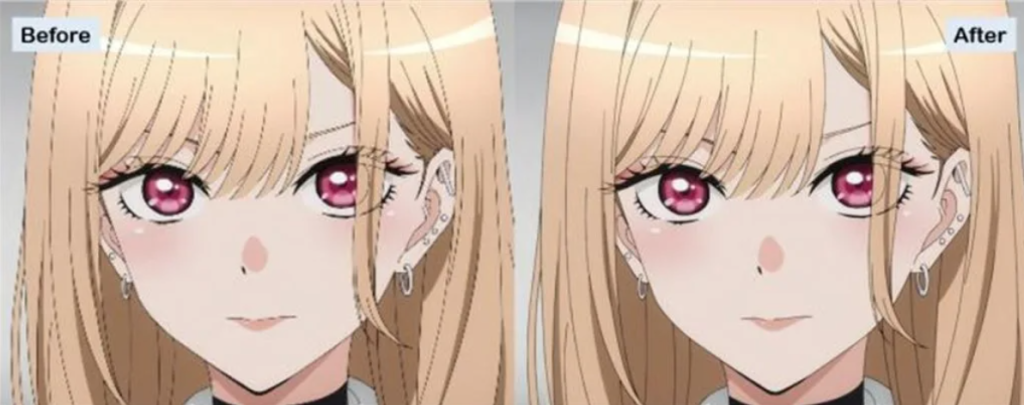Introduction about passport photo generator free
This article will delve into the importance of “image size conversion” and introduce several useful online tools, including a passport photo generator free, that will not only help you ensure that your photos meet the precise size requirements but also make the entire process quick and easy to ensure that you don’t miss important opportunities due to photo issues.
The accuracy of passport photos is crucial in international travel and official matters. Non-compliant dimensions may not only result in the rejection of your passport application but also lead to a double loss of time and money. Taking the United States as an example, nearly 700,000 passport applications were rejected for various reasons in 2019, a considerable number of which were due to the fact that the photo size did not meet the regulations. This not only means an economic loss of at least US$100 million but is also a common problem worldwide. Imagine that a person’s nervous preparations for going abroad are suddenly interrupted because of a non-standard size photo. This situation not only involves the photo itself but also the opportunities that are delayed and the unnecessary pressure it brings.
However, resizing photos to the standard 2×2 inch size can be a challenge for many people when applying for a passport or visa. This is not just a matter of cropping, but a comprehensive consideration of size, resolution, and image quality. There is a strict review process behind it, and any small deviation may cause the application to fail. Take James, for example. For an international job opportunity, he needed to submit a passport photo that met the specifications. Lacking the proper tools, his attempts were repeatedly rejected due to size and resolution issues. Stories like this are not uncommon and they highlight the need for accurate photo dimensions.
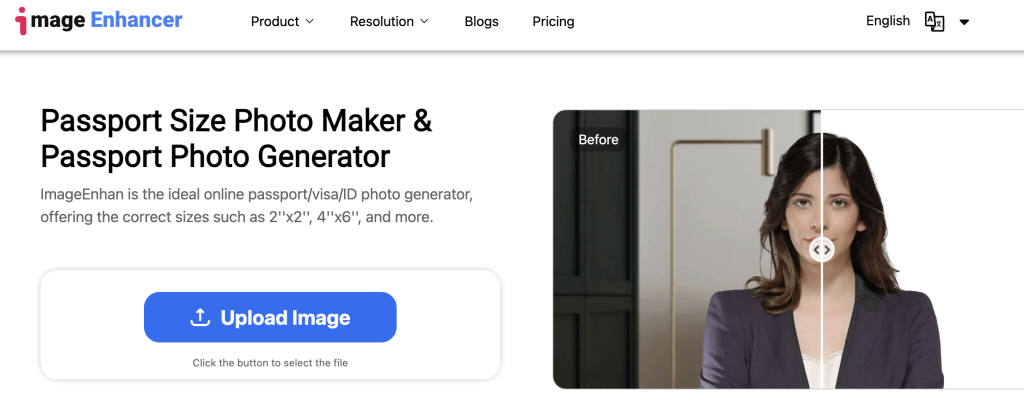
5 Online Passport Photo Generator Free
Before exploring professional tools for taking passport-sized photos, you can utilize an online passport photo generator to quickly address your needs.
1. Passport Photo Online
You may have always heard about a passport photo booth for taking passport-sized photos. How good would it be to have a passport photo booth in your pocket? Passport Photo Online is a convenient example of a free passport photo maker that gives users the autonomy to take their photos in the desired way. Known for its convenience, you will have your passport-sized photo prepared in seconds.
Passport Photo Online understands the need for professionalism in providing the passport-sized photo. With an explicit check and balance across its system, the platform ensures that all photos are bound by the requirements of authorities. There are no rejected pieces for this passport photo editor.
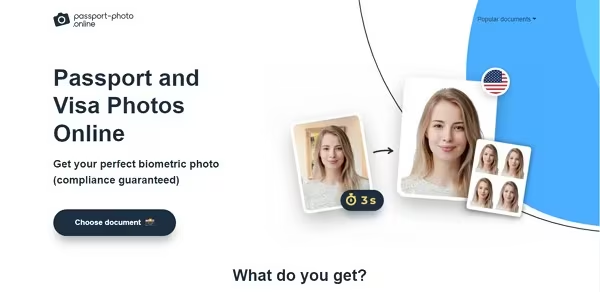
2. Persofoto
Talking of user convenience, Persofoto provides one of the most straightforward environments for its users for setting up their passport photos. Known for its efficient features, this passport size photo maker helps you choose the best photo for yourselves. With clear instructions for taking the photo, this editor makes the best use of the taken photos in reforming a perfect passport-sized photo for you.
You can take a photo of yourselves on the spot or even provide this passport size photo editor with a pre-captured photo. In both cases, you are returned with optimal results with proficient features.

3. Make Passport Photo.com
Looking into the variety of online passport photo tools, Make Passport Photo.com has an incredibly unique system for setting up passport photos for its users. This passport size photo maker allows users to select their respective country before setting up the photo. How is this convenient? After selecting your country, you can automatically set up the passport size photo according to your country’s rules.
With no hindrance in making the best passport-sized photo for yourselves, this passport photo editor is the best you can find in the online market. It remotely handles every pretext of the provided image to give optimal results.
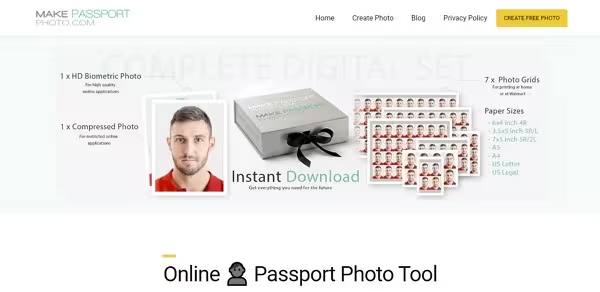
4. 123PassportPhoto
123PassportPhoto is another impressive option in passport size photo editor tools. Compatible with 50+ countries, the toolsets up the requirement panel according to the selected country. While offering other photo styles, this free passport photo maker is all about saving money. It controls your pockets, but it also saves you time in finding a source for effective passport size photos.
Quality has never been compromised across 123PassportPhoto. With 600 dpi printing results, the tool offers premium services to its users amidst inefficient options. If you are looking for quality, this is the best option you can search for on the current platforms.

5. IDPhotoDIY.com
Passport-sized photos are a professional album of pictures used across important documents. Realizing the need of its users, IDPhotoDIY.com has kept a very dynamic set of rules with clear explanations. It surely makes itself the best free passport photo maker for providing dynamic offers to its users in taking passport photos.
Aligning its services to more than 70 countries, IDPhotoDIY.com sets a high standard for other competitors in the market for taking perfect passport photos. It is surely one of the best you’ll find in the market!
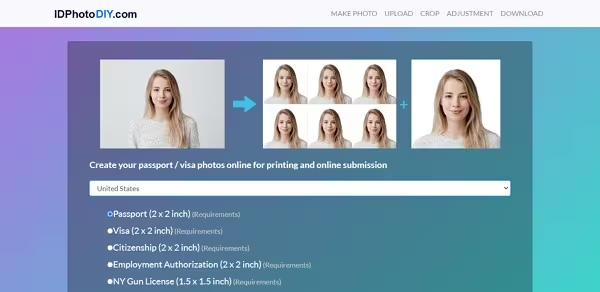
5 Passport Photo Generator Free for Desktop Users
This part shall assert its focus across the desktop tools that can be used to take and make perfect passport photos. If you are not satisfied with the results of the online passport photo editor, you can consider going for desktop options for better quality.
1. Photomatic
If you are looking for quality with variety, Photomatic will be the best desktop option that can be considered. Since online tools do not cater to your needs in terms of requirements according to your country, Photomatic can be a more extensive option in its entirety. The tool offers automatic photo cropping to its users under a simple interface. The features offered by this passport photo editor are quite dynamic and easy to understand.
Under a controlled environment, you can make significant changes across your passport-sized photo for better results. Exempt all chances of getting rejected with Photomatic.

2. ID Photo by Codenia
Speed and agility in such tasks are quite important. To make your operations simpler and faster, ID Photo by Codenia provides you with an environment that makes formatting, editing, and saving passport-sized photos easier. This passport size photo maker is one of the best you can find for its quick results and fast process. With over templates for 100 countries in its belt, it is surely better than most basic photo maker tools.
ID Photo makes the process easier with its multi-touch gestures in the interface. Try this effective tool for your passport size photo for once!
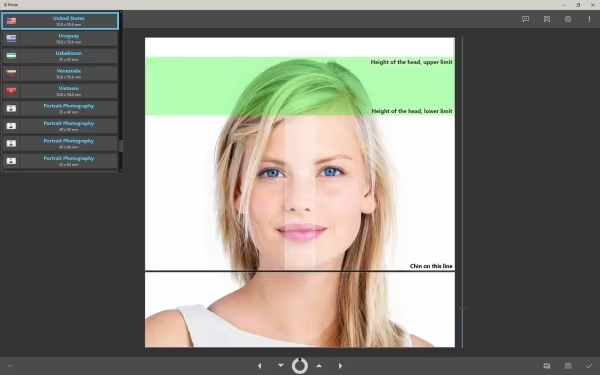
3. Passport Photo Maker 9.15
Moving into professional choices, this passport photo editor features an improved and advanced set of tools for its users. While offering all the basic passport-sized photo tools, this maker allows you to manage the background and clothes within the photo.
Unlike other passport size photo editor, Passport Photo Maker 9.15 is quite different and advanced in its features. If you want to make changes to your photo while setting its size, this editor is a perfect choice!
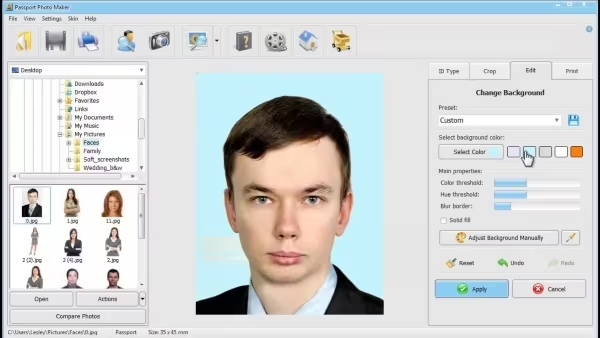
4. PhotoScape
PhotoScape is an answer to simpler and easier photo editing tools across the desktop. A fun tool to use, this passport photo editor provides a wider set of features than the online tools in the market. Multiple edits are possible across this platform without compromising the quality of the image.
The variety in image editing makes it one excellent choice for a passport-sized photo maker. Make the best out of this tool!
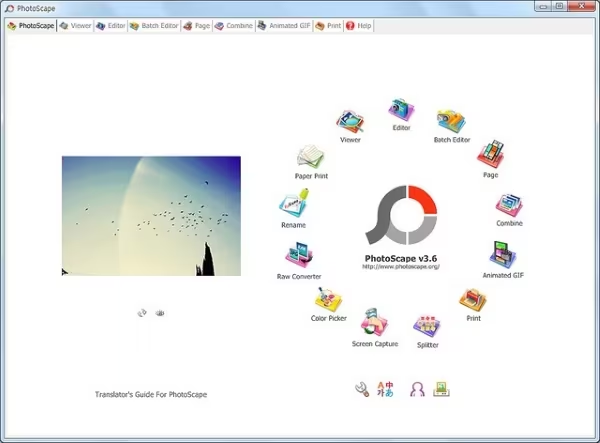
5. ID Photo Creator
There are many powerful passport size photo editor tools present in the market; however, ID Photo Creator provides a very definite structure to make passport-sized photos from scratch. Accompanied with samples, it even provides tips at startup and a user manual for beginners to start with.
You can use the appropriate template to set the perfect photo for your documents or other purposes. Make sure to try out all the significant features of this passport photo editor for perfect results!
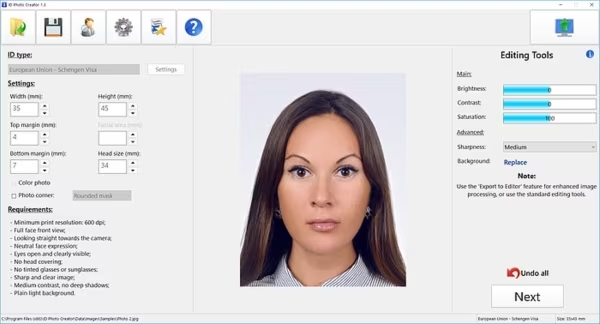
Conclusion about passport photo generator free
Our discussion has revolved around the best passport size photo maker tools in the market, including the passport photo generator free options. After exploring all the available choices, we hope that you now have the knowledge to select the best tool that suits your needs. Rest assured, you won’t be disappointed with the results offered by these options.
To further enhance your passport photo editing experience, we encourage you to explore Image Enhancer’s Passport Size Photo Maker. This powerful tool offers a seamless and efficient way to create passport-sized images. You can access it by visiting Image Enhancer’s Passport Size Photo Maker.
With the convenience of Image Enhancer’s Passport Size Photo Maker, you can eliminate any concerns about your passport-sized photos getting rejected. Make the most of this resource for your passport photo needs.