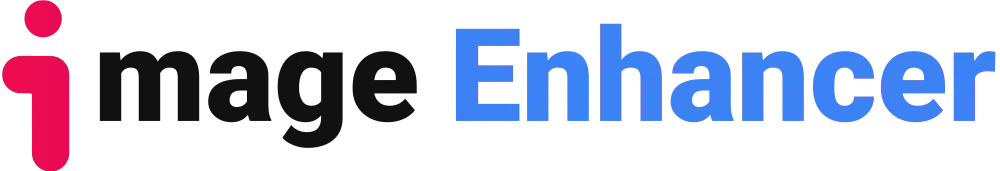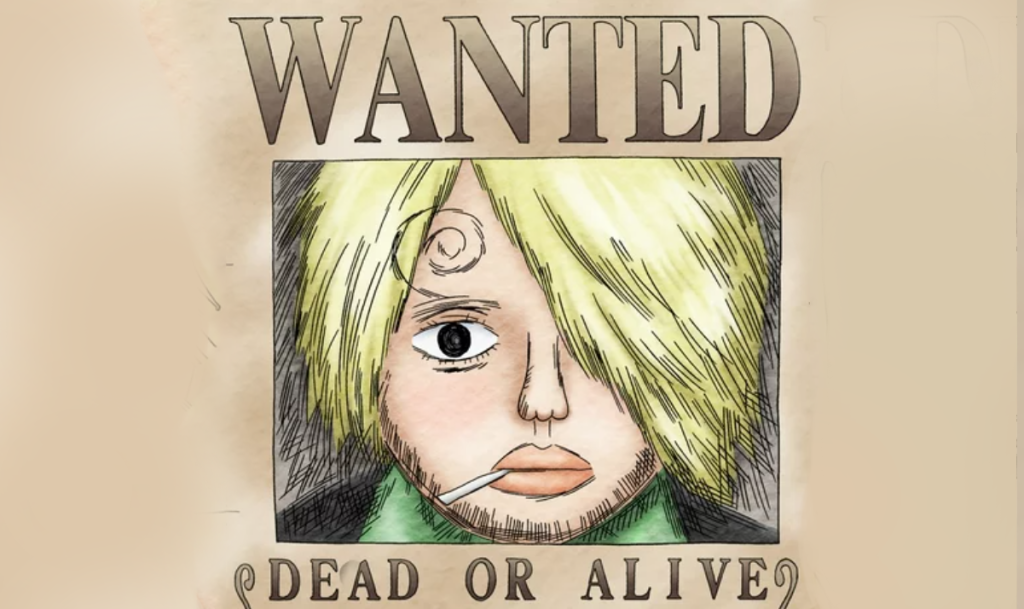Whether you’ve been exploring Teyvat for months or just joined the fun, every Traveler dreams of designing their very own unique character to fit into the immersive world of Genshin Impact. With the Genshin OC Creator by Imageenhan, now it’s easier than ever to bring your original character concepts to life!

I. rending Styles in Genshin OC Creation: Unleash Your Creativity
Genshin OC Creation is inclined towards entertainment and individual use. Users may engage in OC creation solely out of interest, aiming to design a Genshin-style character that reflects their unique style and preferences. They can then utilize this character as a virtual identity or personal representation across various online platforms. Whether it’s for artistic expression or simply for fun, Genshin OC Creation allows users to unleash their creativity and bring their original characters to life in the vibrant world of Genshin Impact.
In the passionate Genshin community, noticeable trends have surfaced in creating original characters (OCs) using the Genshin OC Creator. Characters with colorful hair and eye colors are prevalent, reflecting the game’s realistic yet striking aesthetic. Popular elements like Anemo and Dendro are often chosen for their potential in roleplay, further showcasing the versatility of the Genshin OC Creator.Backstories balancing hardship and hope also engage fans, allowing OCs to blend seamlessly into Teyvat’s rich lore.

II. Tips for Crafting Engaging Genshin OCs
When designing your character with the Genshin OC Creator, don’t forget the small details that bring them to life! Consider their fighting style and personality to make your character truly stand out in the world of Teyvat. Carefully select realistic yet compelling abilities showing off their vision’s power. Develop intriguing character motivations and arcs within Teyvat’s world. And connect your OC to established factions, regions or storylines for greater immersion.
- Understand the Genshin Impact Universe and Develop a Unique Personality: Familiarize yourself with the lore, setting, and existing characters in Genshin Impact. Give your OC a distinct personality by considering their traits, quirks, and motivations.
- Create a Compelling Backstory: Craft an engaging backstory that explains your OC’s origins, goals, and experiences. This adds depth to the characters and provides a foundation for their actions and decisions within the Genshin Impact universe.
- Design an Eye-Catching Appearance: Pay attention to the visual aspects of your OC. Create a visually appealing design by using Genshin OC Creator that reflects their personality, and powers.
- Establish Meaningful Relationships and Incorporate Unique Abilities: Think about the connections your OC has with other characters in the Genshin Impact universe. Give your OC distinctive abilities or talents that set them apart.
- Engage with the Community: Share your OC with the Genshin Impact community, participate in OC-related events, and engage in discussions.

III. How to use Genshin Impact Character Creator: A Step-by-Step Guide?
Now you can bring your OCs directly into the world of Genshin with Imageenhan’s Genshin OC Creator. Users create visually captivating characters without advanced artistic skills. With a wide array of customization options, each character becomes unique and personalized.
Say goodbye to manual drawing and tedious editing. With the Genshin OC Creator, users can effortlessly transform ordinary photos into stunning Genshin Impact-style characters in just a few clicks. The tool’s intuitive interface is designed for users of all skill levels, making it simple to dive into the world of Genshin Impact and create breathtaking original characters (OCs) without needing prior experience or technical expertise.
This tool simplifies OC creation, empowering users to bring their imagination to life in Teyvat. Bid farewell to artistic limitations and embrace visual storytelling’s endless possibilities with this remarkable game-changer.
- Access the Genshin Impact Character Creator Tool: Visit the Genshin Impact Character Creator tool at https://www.imageenhan.com/genshin-impact-character-creator.
- Choose or Upload a Photo: Select a photo of your choice that you want to transform into a Genshin Impact-style character. You can either choose a photo from your device’s gallery or upload one directly to the tool.
- Explore Customization Options: Once your photo is uploaded, you will be presented with a range of customization options. These include choosing the character’s gender, hairstyle, facial features, clothing, and accessories. Take your time to experiment and create a unique Genshin Impact-style OC.
- Preview and Save: Preview your created Genshin Impact-style OC to see how it looks. If you’re satisfied with the result, save the image to your device for further use or sharing on social media platforms.

In conclusion, the Genshin OC Creator by Imageenhan offers an AI-powered, user-friendly platform for fans to conceptualize and showcase their own original character designs within the vibrant world of Genshin Impact.