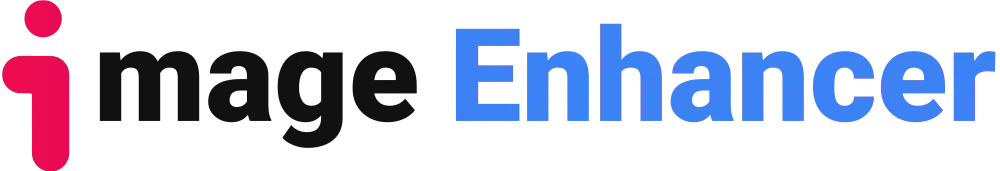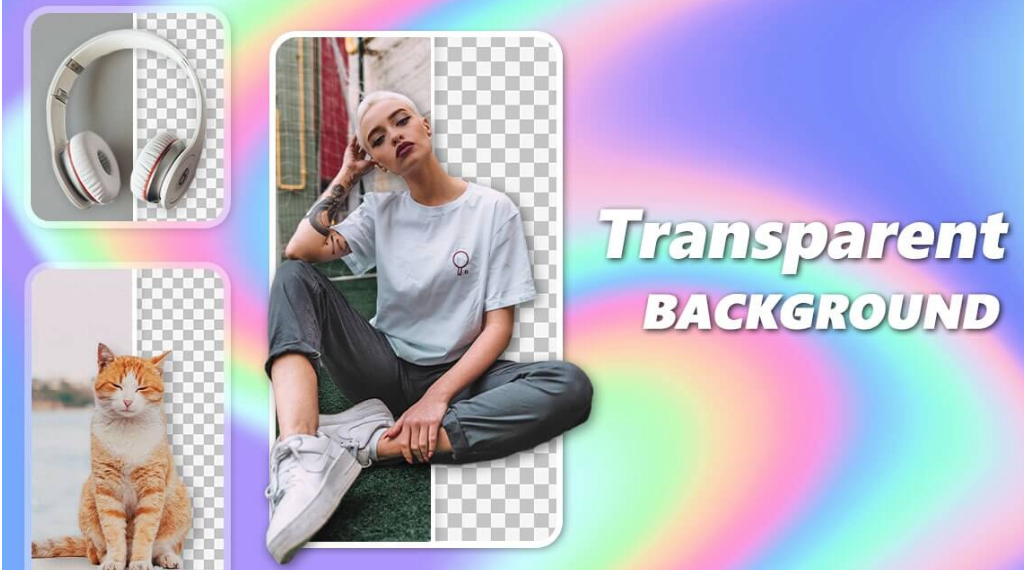From marketing to creative endeavors, imagery has become an indispensable part of any business. Alamy, a privately owned stock photo agency based in the UK, offers a huge collection of high-quality images for a wide range of purposes. However, some of these images may be watermarked, which can limit how much they’re used. This blog post explores the advantages of Alamy, discusses scenarios where Alamy images may be needed, and how to remove watermarks. Step-by-step instructions on removing watermarks in Alamy with watermark Remover.
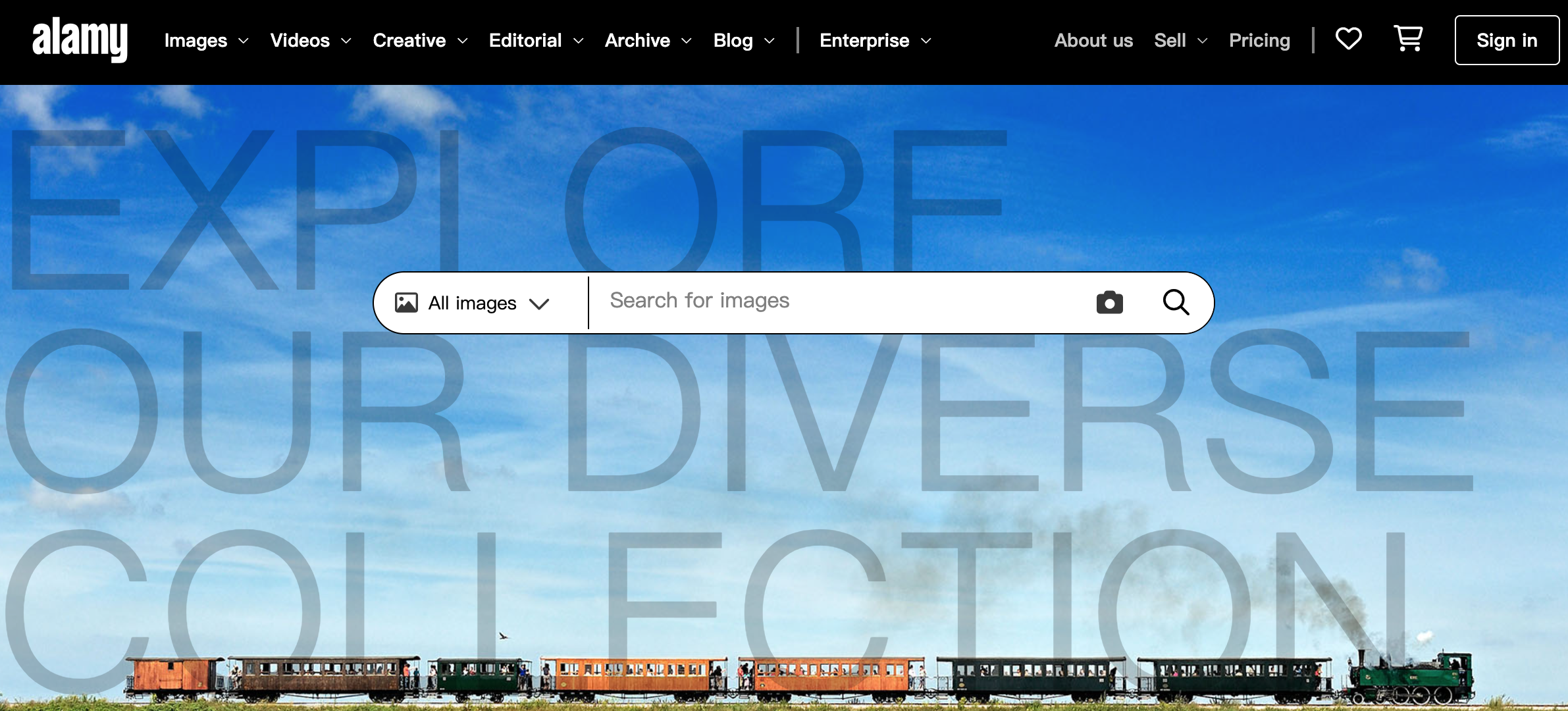
I. What is Alamy?
Alamy is a renowned stock photography agency that provides a wide range of images captured by professional photographers. With over 200 million images in its collection, it offers a diverse selection covering various themes, styles, and subjects. The agency’s advantage lies in its commitment to quality, ensuring that users have access to visually appealing and high-resolution images for their projects.
II. Scenarios you might meet in Alamy
While Alamy’s image collection is extensive, some images may have watermarks. Watermarks are typically applied to protect copyrights and prevent unauthorized use. However, there are situations where we may need to use Alamy images and remove the watermarks:
a) Visual Mockups and Presentations: When creating mockups or presentations for clients, using watermarked images may distract from the overall design and impact. By removing the watermarks, we can showcase a more polished and professional representation of our ideas.
b) Personal Projects and Artistic Endeavors: For personal creative projects or artistic endeavors, having access to high-quality, watermark-free images can enhance the visual impact and allow for greater artistic freedom.
c) Educational Materials: In educational settings, using watermarked images may not be ideal for delivering a clear and professional learning experience. Removing watermarks from Alamy images can ensure that educational materials are visually appealing and free from distractions.
III. Steps to Remove Watermarks in Alamy by Watermark Remover
To remove watermarks from Alamy images or any other watermarked image, follow these general steps:
Step 1: Choose a reliable watermark remover tool. We will be recommending three such tools shortly.
Step 2: Upload the watermarked image to the watermark remover tool.
Step 3: Use the tool’s features to select and remove the watermark. These features may include brush tools, clone stamp tools, or AI-powered algorithms that automatically detect and remove watermarks.
Step 4: Adjust and refine the image as necessary, ensuring that the watermark removal process does not compromise the overall quality and integrity of the image.
Step 5: Save the watermark-free image in the desired format and resolution for your specific project or usage.
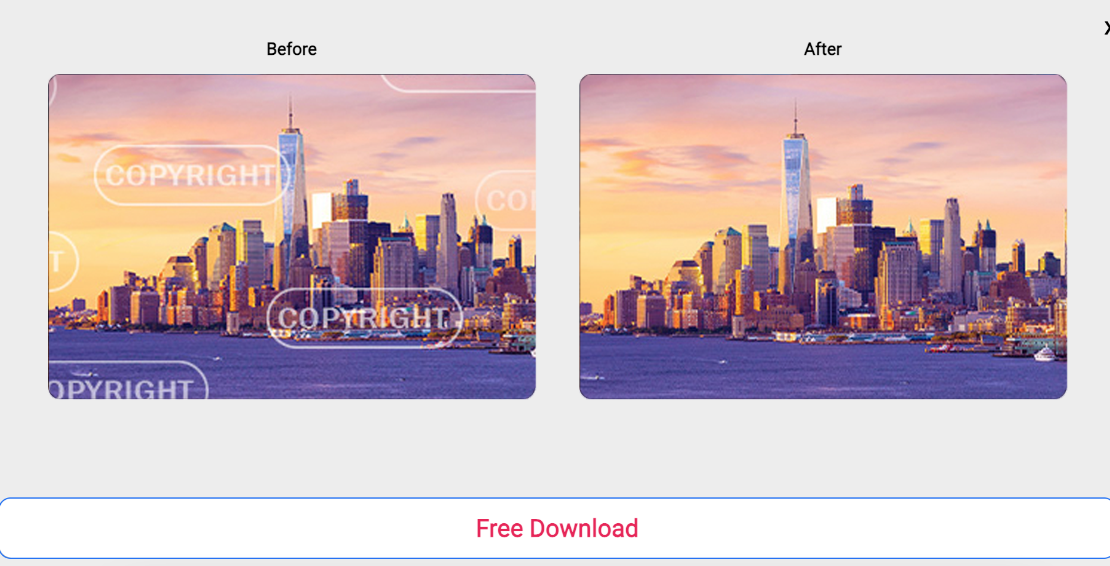
IV. Watermark Remover Websites Recommendation
Here are three reliable watermark remover websites for your watermark removal needs:
a) Imageenhan
Imageenhan’s watermark remover tool offers a user-friendly interface and powerful AI algorithms to remove watermarks seamlessly. Simply upload the watermarked image, let the tool analyze and remove the watermark, and download the clean image. Pros include the efficiency of the AI-driven process, while cons may include limitations with complex watermarks.
You can visit: https://www.imageenhan.com/watermark-remover-online
b) Remove.bg
Remove.bg excels in its expertise in background removal from images, but it also serves as an efficient Alamy watermark remover. Leveraging advanced AI technology, this tool swiftly and precisely erases undesired watermarks. Its strengths lie in its speed and accuracy, although it might have some limitations when dealing with intricate Alamy watermarks.
c) Pixlr
Pixlr is a versatile online photo editor that offers various tools for image manipulation, including watermark removal. With its comprehensive set of features, Pixlr provides a more hands-on approach to removing watermarks, giving users greater control over the editing process. Pros include its flexibility and customization options, while cons may include a steeper learning curve for beginners.
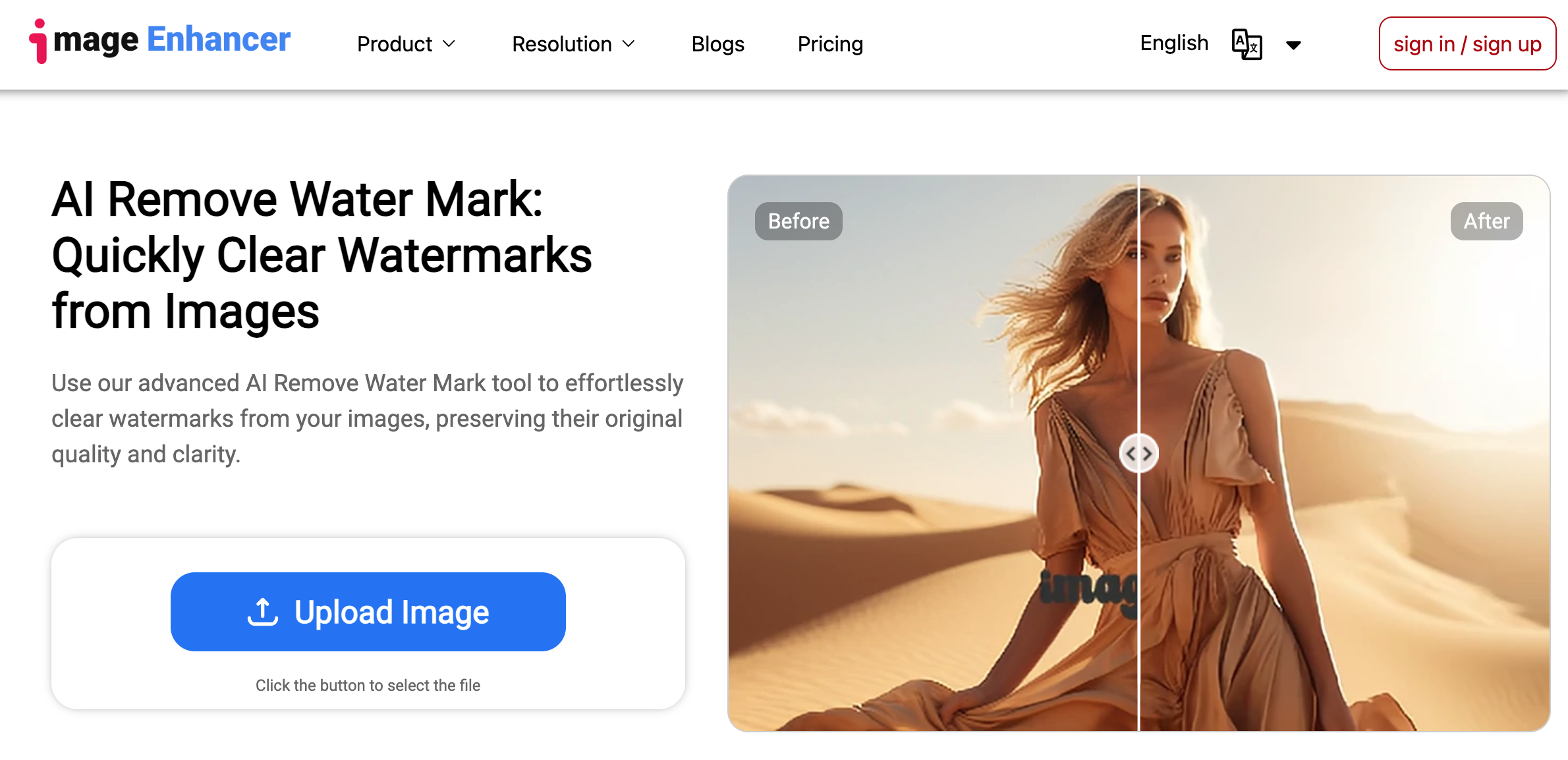
If you also need to enhance your images:
(1) imageenhan AI Cartoonizer
(2) imageenhan AI Upscaler
(3)Watermark Remover in Image Enhancer
(4) Anime Image Upscaler & Enhancer
Unlock the True Potential of Alamy Images with Alamy Watermark Remover Tools” Alamy’s extensive image collection offers a plethora of visual resources for different purposes. However, watermarks can sometimes hinder the full potential of these images. By utilizing watermark remover tools like Imageenhan, Remove.bg, or Pixlr, we can effectively remove watermarks and unlock the true visual impact of Alamy images. Remember to respect copyright laws and usage rights when utilizing watermarked images and always seek proper permission or licensing when necessary. With the right tools and techniques, we can elevate our creative projects, presentations, and educational materials to new heights.