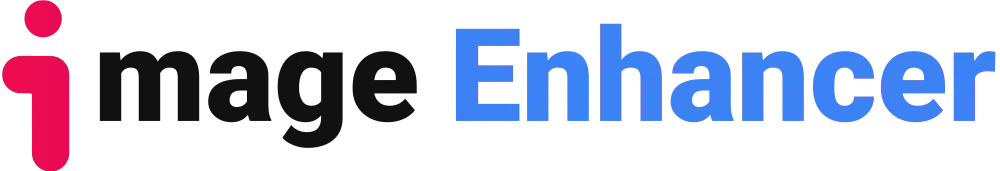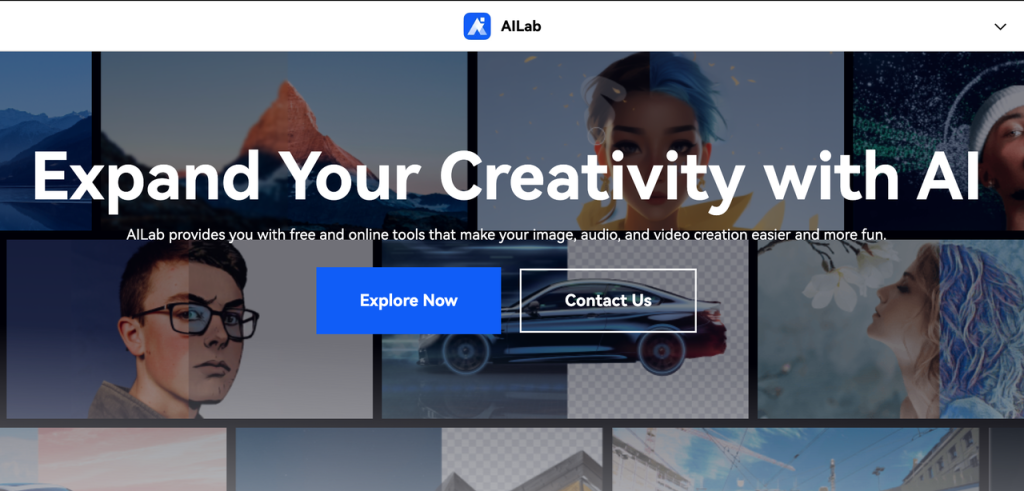For every photography enthusiast:
Have you ever found yourself dissatisfied with the size and resolution of your images, longing for a simple solution to enlarge them without sacrificing quality? Well, your quest for the perfect image enlargement tool ends here. In this detailed guide, I will walk you through the process of leveraging the power of AI to enlarge your images effortlessly using an AI Enlarger free online. Get ready to take your visuals to new dimensions!

I. How to use AI Enlarger Free Online?
Have you ever captured a stunning moment, only to realize that the image size falls short of your desired dimensions? With the advancements in AI technology, a plethora of free online AI enlargers have emerged, allowing you to upscale your images while preserving their integrity.
Step 1: Find a Reliable AI Enlarger
Embark on your image enlargement journey by searching for a reputable free online AI enlarger. Ensure the platform you choose offers a high-quality enlargement algorithm, as well as a user-friendly interface. It’s essential to select a tool that values user privacy and provides excellent customer support.
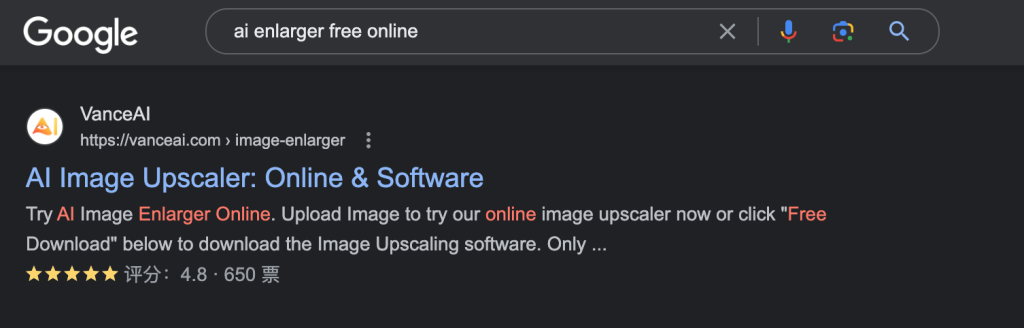
Step 2: Upload Your Image
Once you’ve discovered the perfect AI Enlarger(we take VanceAI as an example here), navigate to its official website and locate the “Upload” button. Click on it, and a window will appear, allowing you to select the image you wish to enlarge. Choose an image that you believe holds the potential to become even more awe-inspiring.
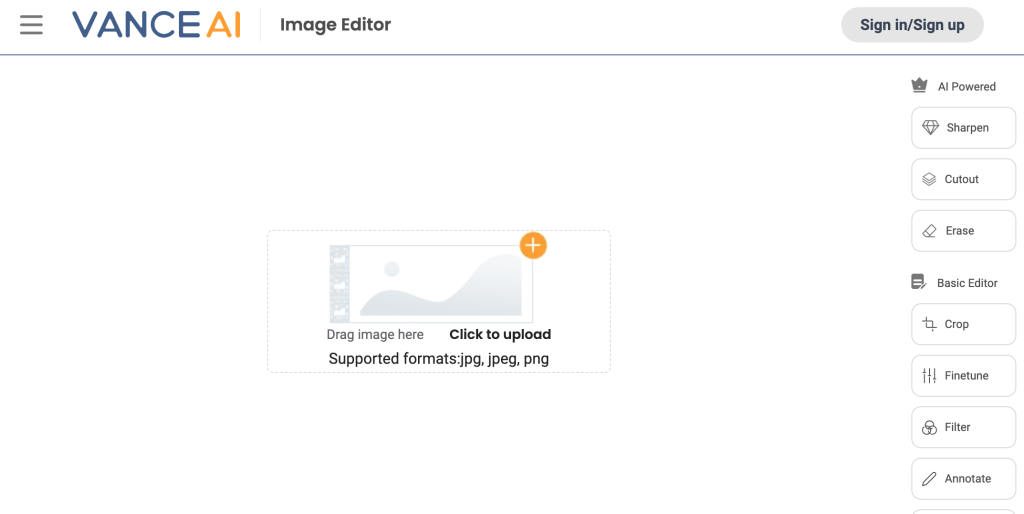
Step 3: Select Enlargement Settings
Before initiating the enlargement process, take a moment to customize the enlargement settings according to your preferences. Some AI enlargers offer options to control factors such as size increase percentage, resolution, and noise reduction. Experiment with these settings to achieve the optimal balance between size and quality.
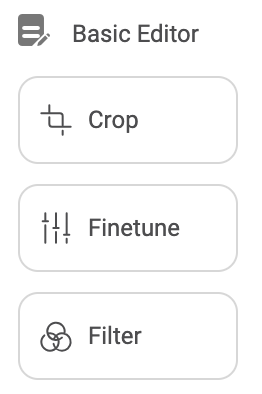
Step 4: Initiate the Enlargement
Once you’ve fine-tuned the settings, take a deep breath and initiate the image enlargement process by clicking the “Enlarger” or “Process” button. The AI algorithms will then analyze the image’s content and intelligently upscale it, adding details and preserving important features. Be patient, as this process may take a few moments, depending on the size and complexity of your image.
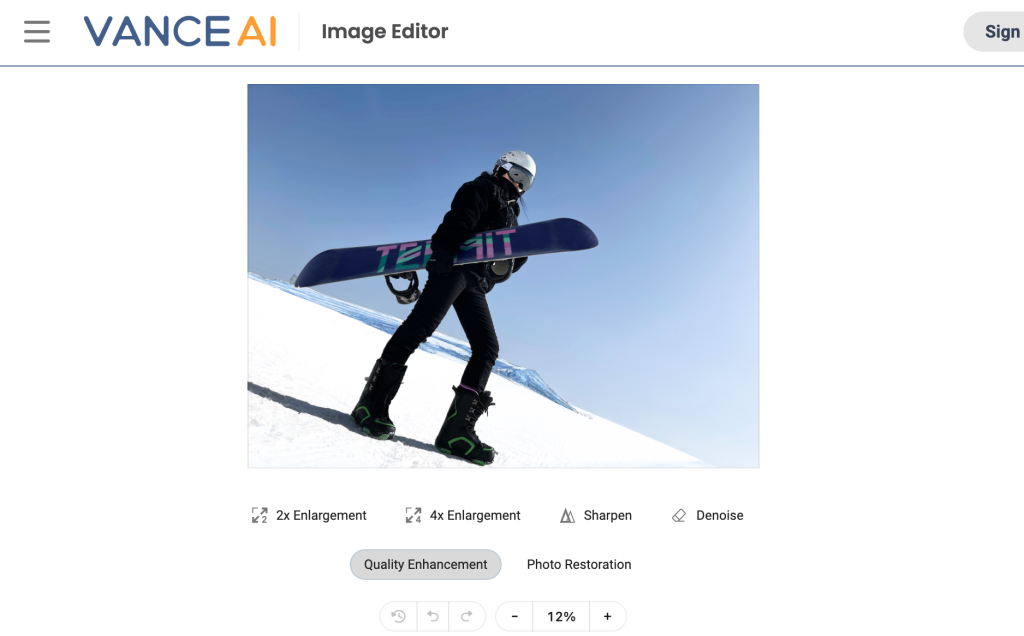
Step 5: Download Your Enlarged Image
Once the AI enlarger has completed its work, you’ll be presented with the enlarged version of your image. Take a moment to marvel at the enhanced resolution and exquisite details. If you’re satisfied with the results, click on the “Download” button to save the enlarged image to your device.
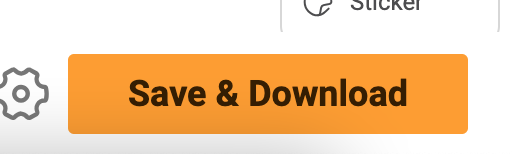
Step 6: Share and Showcase
Now that you have successfully upscaled your image using an AI enlarger, it’s time to share your enhanced masterpiece with the world! Proudly display your enlarged images on social media platforms, and personal portfolios, or print them for exhibitions. Let the impact of your images resonate on a grander scale!
Congratulations! Now you can master the art of using a free online AI enlarger to effortlessly upscale your images.
II. How to Use the ImageEnhan AI Enlarger Free Online?
Firstly: Access to ImageEnhan website
- Open your web browser and go to the ImageEnhan website by entering the following URL: https://www.imageenhan.com/image-enhancer.
- Once the website loads, you will be greeted with a user-friendly interface.
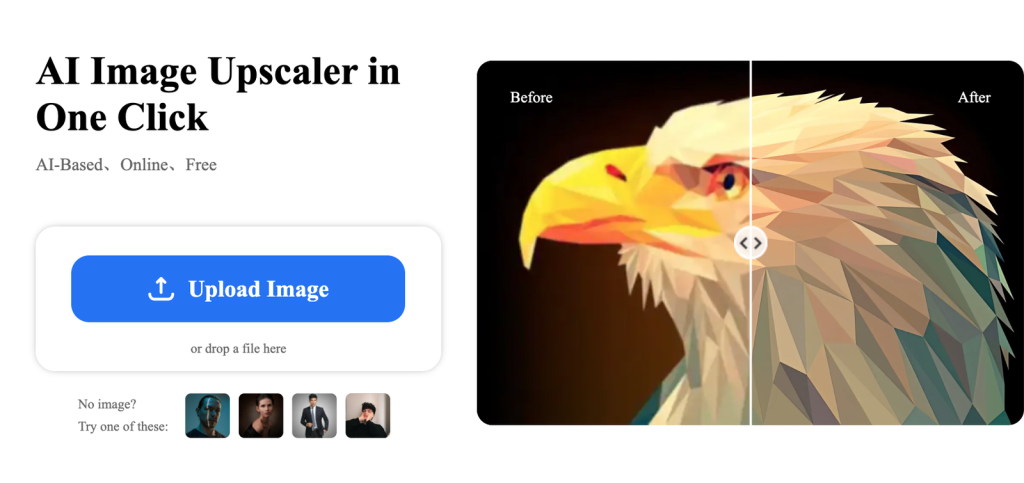
Secondly: Select enhancement options
- Click on the “Resolution” button located on the homepage. You will see a number of enhancement options.
- Explore the available enhance options, such as “2x”, “4x”, “8x”.
- Select the required download option by clicking on the appropriate checkbox.
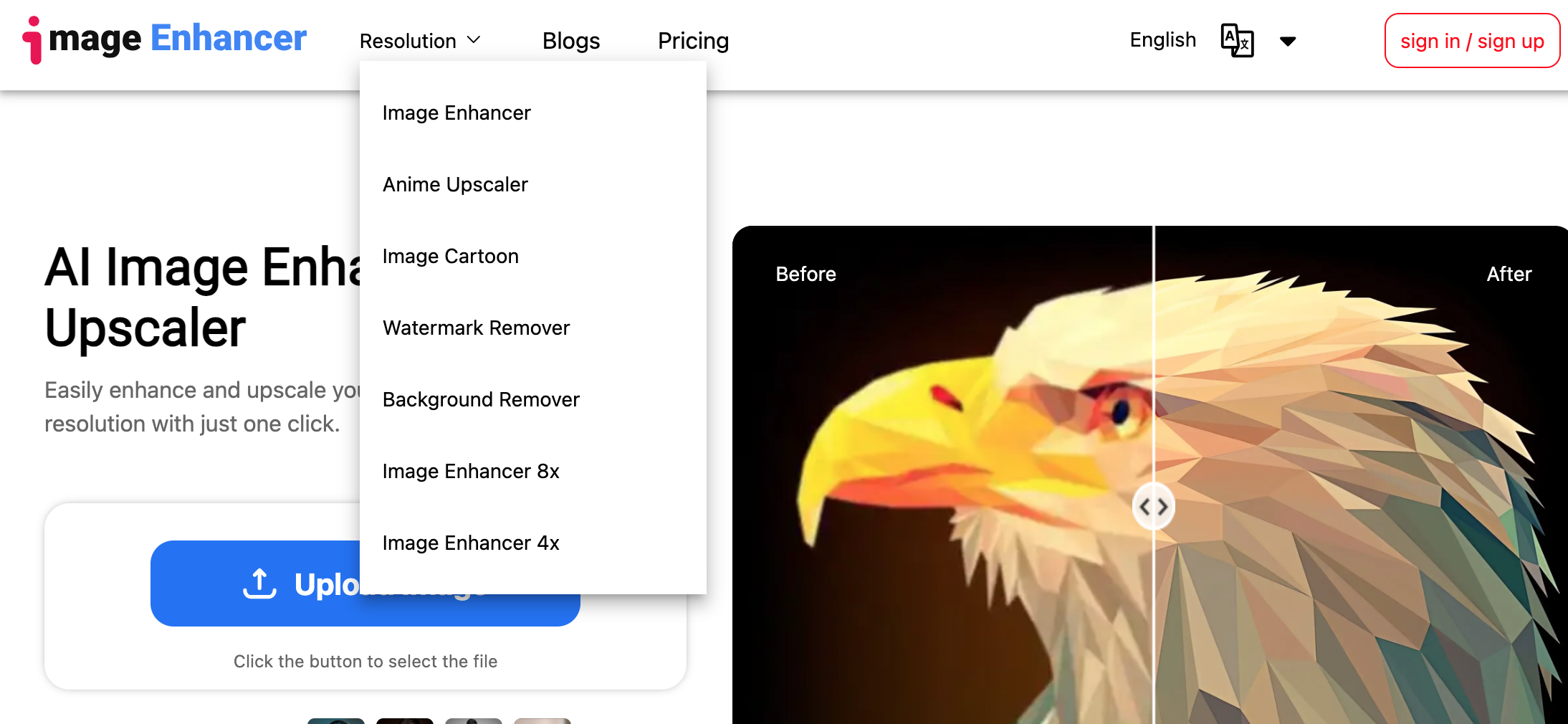
Thirdly: Upload your image
- Click on the “Upload Image” button located on the homepage.
- A file explorer window will appear allowing you to select the image you wish to enhance from your computer.
- Select the desired image and click “Open” to upload it to the ImageEnhan platform.
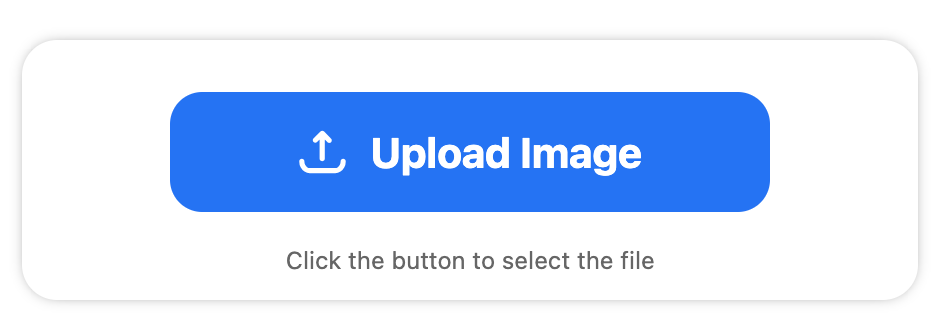
Fourthly: Start the enhancement process
Depending on the size and complexity of the image, the enhancement process may take a few seconds to complete.
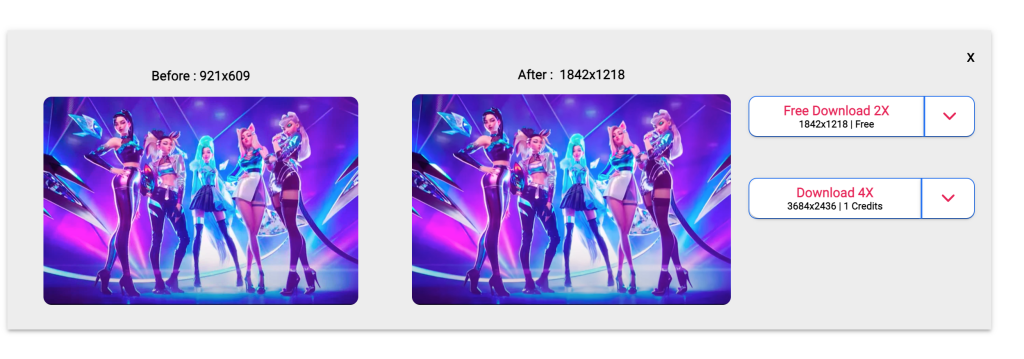
Finally: Download the enhanced image
- When the enhancement process is complete, the enhanced image will appear on the screen.
- Explore the available download options.
- Select a location on your computer where you would like to save the enhanced image and click ‘Save’.
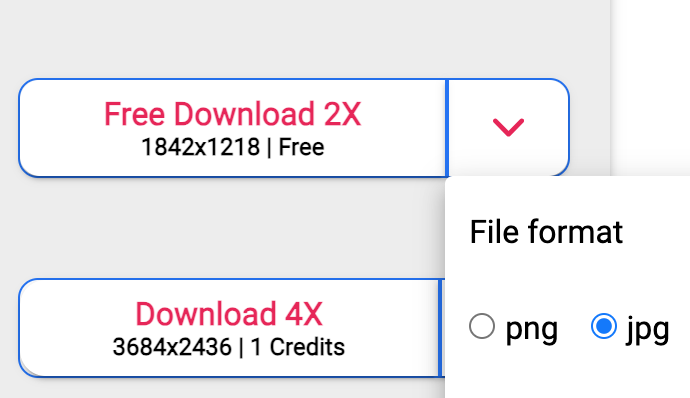
II.Benefits of Using Imageenhan Online Free AI Photo Enlarger
PicUP.Ai, a recognized leader in artificial intelligence-driven graphics design and computer vision technologies. In the imageenhan AI Photo Enlarger you can:
Imageenhan is here to revolutionise your photo editing experience, no matter what your skill level. Seamlessly enhancing pixelated, blurry and poor quality photos, this online image enhancer is perfect for printing, social media, marketing campaigns, presentations and a myriad of other uses. In just a few clicks, you can say goodbye to substandard visuals and hello to stunning, professional-quality images.
ImageEnhan offers you a simple-to-use platform to enhance your pictures online for free. You can take full advantage of the image enhancement feature on the ImageEnhan website. Just follow the steps outlined in this tutorial. You can try out different enhancement options and settings to improve the visual appeal of your images and achieve the results you are looking for.
I hope you find this blog post informative and helpful! If there are any specific points you’d like me to emphasize or modify to better suit your preferences, please leave a comment 🙂