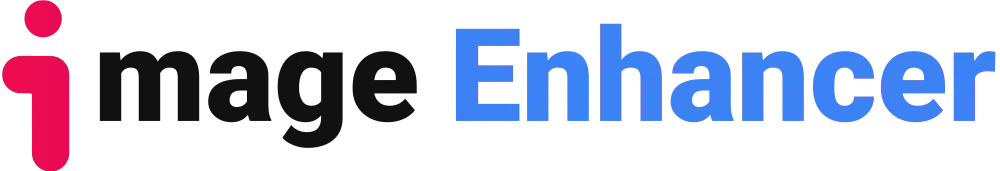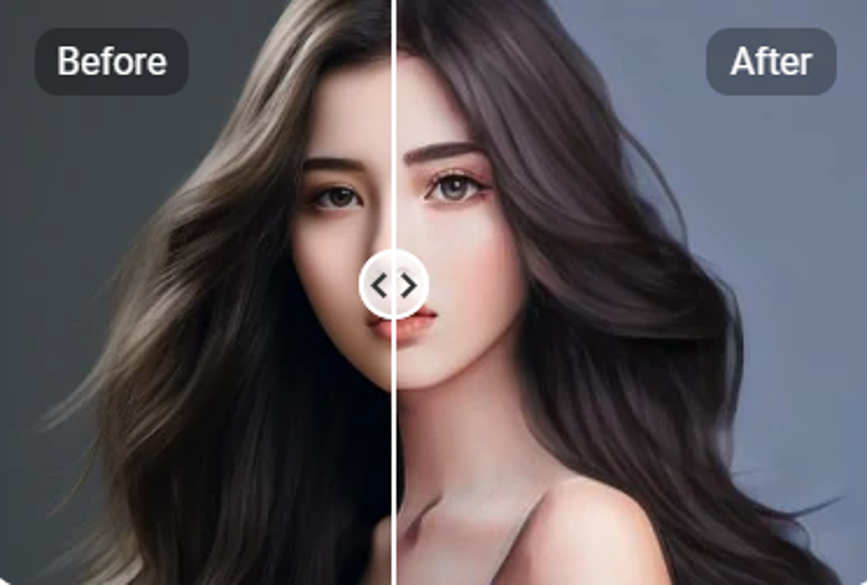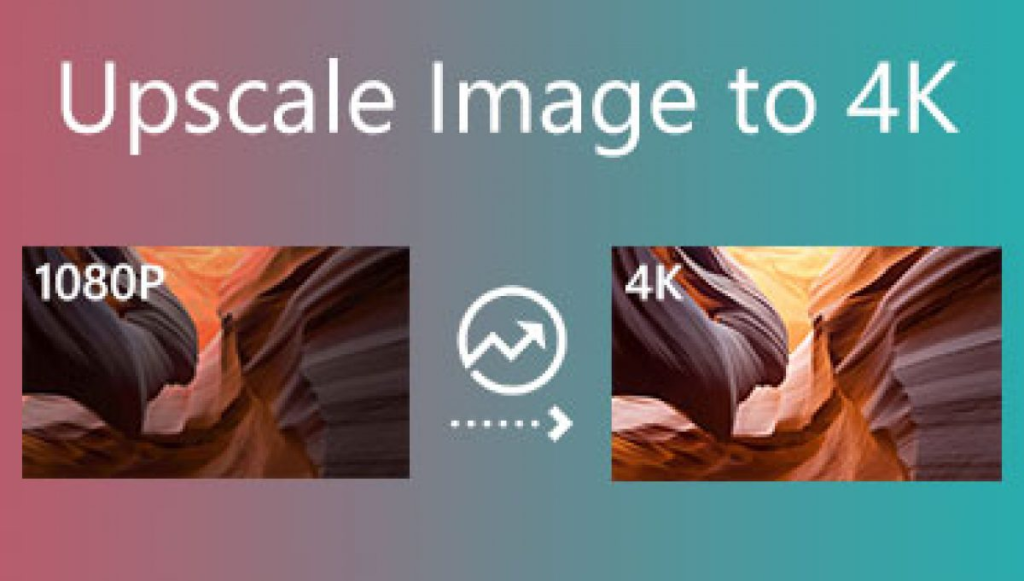Moving backgrounds can immediately catch the viewer’s eye and make any media more captivating. However, finding unique, high-quality moving backgrounds isn’t always easy. Many sites only offer limited options or charge expensive licensing fees.
Fortunately, there are numerous sources to find stunning, no copyright moving backgrounds completely free of cost.
CCO Backgrounds – Seamless Looping Motion Backdrops
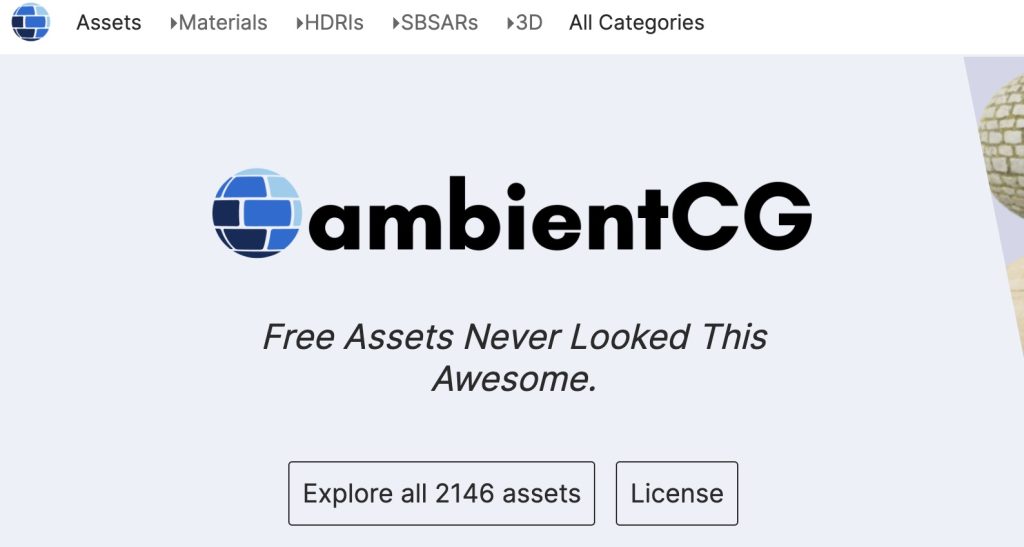
CCO Backgrounds offers a wide variety of seamless looping motion backgrounds that are free of copyright restrictions. You can use these dynamic backdrops in any personal or commercial project without worrying about attribution or fees.
They have hundreds of options ranging from subtle grain animations to surreal sci-fi landscapes. The motion backgrounds are available in HD, 4K, and even 8K resolutions to suit any digital project. From websites, videos, and apps to social media posts, CCO Backgrounds has the ideal no copyright moving background.
Pixabay – Vivid High-Definition Moving Images
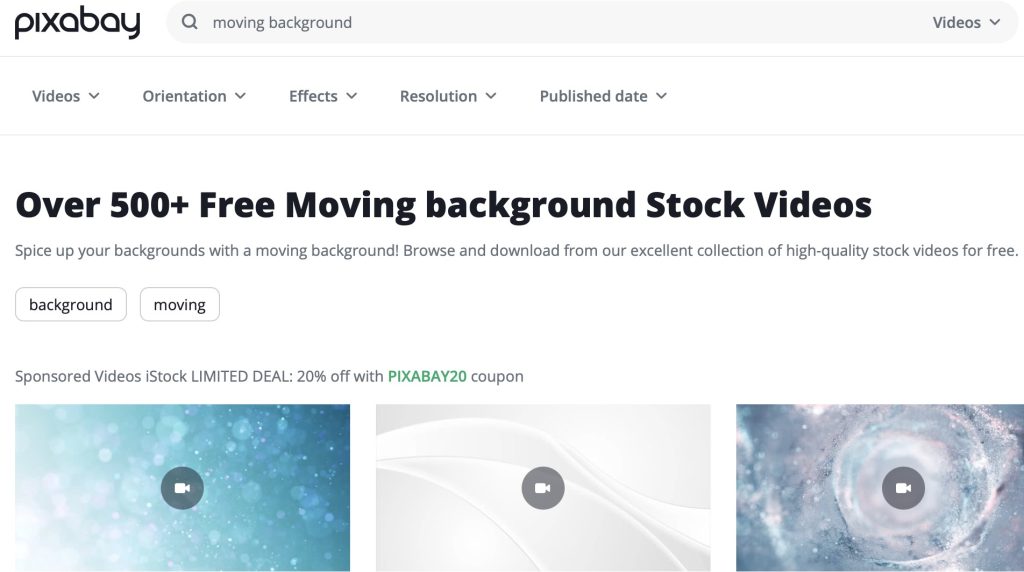
Pixabay is another excellent source for stunning full HD moving backgrounds. Their library contains thousands of vivid nature videos, abstract shapes, cityscapes, and more to use completely royalty-free.
The moving backgrounds on Pixabay are created by talented videographers and are designed to seamlessly loop. This makes them perfect for websites, desktop wallpapers, YouTube intros, or any other project needing dynamic visuals.
MP4 Video Backgrounds – Cinematic Backdrops for Websites
MP4 Video Backgrounds offers unique MP4 video backgrounds ideal for websites. Their atmospheric, cinematic backdrops immediately capture attention while remaining unobtrusive.
With hundreds of Full HD options, you can find the perfect no copyright moving background for any site. Categories include nature, sci-fi, abstract, seasonal, and more. The MP4 videos seamlessly loop and work smoothly on all devices.
Distill – Curated Moving Background Videos
The Distill site collects the very best no copyright moving backgrounds from creators around the world. Their curated library features visually stunning videos optimized for smooth looping.
Distill’s backdrops range from minimalist shapes to epic fantasy landscapes. With hand-picked HD and 4K options, you can find captivating motion backgrounds for any need. Distill adds new videos every week, so you’ll always discover fresh, creative, moving backgrounds.
Coverr – Free Moving Backgrounds for Videos
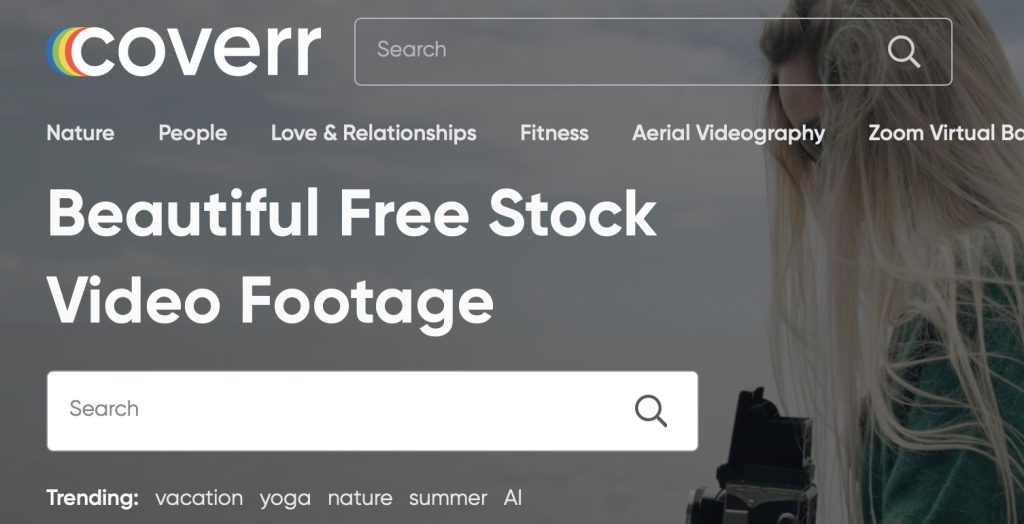
Coverr provides beautiful moving backgrounds ideal for YouTube, TikTok, or any social media video. Their library includes abstract shapes, drone footage, cityscapes, and other Full HD videos designed to enhance video projects.
Coverr’s selection of no-copyright moving backgrounds is updated weekly, so new options are always available. The visually striking motion backdrops are completely free to use and re-share.
With these diverse sources, creators can find the perfect dynamic and visually engaging no copyright moving background. Bring vitality to any digital media or design by adding beautiful, high-definition moving backgrounds at no cost.
Enhance Your imageenhancer Creations
At imageenhancer, our mission is to provide users with amazing AI image-enhancing tools for free. Whether you need to upscale images, remove watermarks, erase backgrounds, or enhance image quality, our online editor has you covered.
Incorporating eye-catching moving backgrounds into your enhanced imageenhancer creations can take them to the next level visually. The dynamic backgrounds beautifully enhance the polished quality of your AI-improved images.